Touch-type Read and Spell (TTRS) Reviews – Read What All Say about it?
We have compiled Touch-type Read and Spell (TTRS) reviews from various audiences, including bloggers, expert reviewers, the brand itself and, most importantly, the normal consumer. Read What All Say About Touch-type Read and Spell (TTRS), An award-winning, multi-sensory course that teaches typing, reading and spelling

Touch-type Read and Spell (TTRS) Meta Review - Insights and Highlights
Discover firsthand opinions about Touch-type Read and Spell (TTRS). Is it a hit or miss? We’ve aggregated user and pro reviewers feedback for you. below are the key takeaways:
Pros:
"The student types real words and real word patterns. You don’t use the asdf and jkl; typing patterns of other programs."
"The student sees and hears the patterns repeatedly – it’s multisensory AND repetitive for students with working/short-term memory issues."
"TTRS staff have been brilliant and very helpful, answering questions and always being there and responding quickly to any queries. Staff at our school also received an online session from Peter who was clear and explained exactly how to work the programme. I would highly recommend this touch typing programme and wouldn't hesitate to recommend it to either individuals or to schools."
"The program can help learners with dyslexia, dysgraphia, ADHD and dyspraxia master the keyboard and improve their reading and spelling skills."
"TTRS helps students learn touch typing. My kids’ typing skills are improving. TTRS is enjoyable – my kids like working on the TTRS program."
"TTRS has turned my kiddos from reluctant writers into "typing masters" as my 9 year says. I am grateful that we can work at our own pace and that it's so customizable!"
"Touch Type Read and Spell is priced reasonably. At the time of this writing, a monthly subscription is $14.99 or $10.94 if you choose the yearly subscription. I did purchase a year-long subscription and we look forward to continuing with the program."
"Touch Type Read and Spell requires minimal supervision. My daughter can now do her lesson without any help from me. She only has to open the app and click on Continue. The program remembers where we left off."
"Touch Type Read and Spell doesn’t require a big time commitment. A lesson can be completed in less than 10 minutes making it easy to do consistently which is the key to progress. It also keeps my daughter interested and never to the point where she gets frustrated or tired."
"My intial introduction to this product and implementation of the programme has been extremely well supported by the team at TTRS. Any questions I've had have been promptly answered."
"This program has helped to dramatically increased my son’s typing proficiency. The scope and sequence follows a logical progression. There are opportunities to use cross curricular words from different content areas.the administrator can also create custom word lists for their students. This is a simple, no frills program that focuses on spelling and typing accuracy, which is highly effective."
"As a Learning Specialist specializing in dyslexic students I have found TTRS most useful. My students are still at the basic stage but I see how productive the program will continue to be. I and very grateful to have found this program and appreciate the personal attention it’s producers have been willing to give me."
"In just the few short weeks that my students have been using TTRS, I have seen significant gains in their spelling, decoding, and confidence. They are responding to frustration better, and they are persevering. I am VERY impressed with the program."
"Our pupils have had a wonderfully engaging experience with the TTRS programme. They have been intrinsically motivated to progress with the programme and they have derived great satisfaction from seeing their literacy and typing skills advance."
"The TTRS program was a great resource for use in a home school program. Our 12 year old daughter completed the course and has seen improvements in her typing and spelling. I would recommend the course for beginner to intermediate level."
Cons:
"It does not have fun, cartoon graphics, so younger kids or those looking for a more game-like atmosphere might not enjoy it as much."
"This program is based in the UK. Sometimes when I listen in on a lesson, I am not sure what the word is that’s being used!"
"There are so. many. lessons. I like that this program can be with us for a long while, slowly and steadily building and reinforcing both typing and spelling skills. But someone with a 'let’s get it over with' mindset could be discouraged when seeing 24 levels, each with 31 modules!"
"The lessons themselves are fine. I just wish I could have profiles for different students instead of having to log out and log each child individually. It takes a long time to download the data each time my kids logs in for a lesson."
"Piece of junk. Can't even get past the sign-page."
"My son is actually using the program but One downside is the price."
"It started out fine, but now every time my kids try to log in it kicks them out. We’ve deleted and downloaded it again, made sure it’s up-to-date, and tried on multiple tablets but it won’t work."
"We used the old version for years without issues. This new version has more features but is glitchy. It shuts down frequently and often doesn’t work correctly."
"TTRS is overall a good product and the majority of students enjoy using it and find it helpful. However we use Ipads and accessing TTRS through the app has proved somewhat problematic."
"We had a pretty frustrating and negative experience. Our 7th grade child has dyslexia and anxiety. We used this for homeschool typing practice. Previously, we'd been thrilled with the Keyboarding Without Tears, but had aged out of that."
Final Thoughts:
"The program is suitable for users who struggle with physical impairments and specific learning difficulties, like dyslexia. The program works well for ESL students. It also works for adults! It uses the Orton-Gillingham method of reading instruction – the program builds literacy skills while teaching kids keyboarding. It’s highly structured – yet flexible. It’s modular in design. The modules are short in length, with immediate/positive feedback. The program offers an adaptive interface in terms of colors, fonts and designs (which your kids will like)."
What is TTRS?
TTRS stands for Touch Typing Read and Spell. It’s An award-winning, multi-sensory course that teaches typing, reading and spelling
Is it useful for people with physical impairments?
The program is suitable for users who struggle with physical impairments and specific learning difficulties, like dyslexia.
Can i take demo before buying?
Yes!! you can ddefinitely take demo before buying any course.
Is it helpful for people with Dyslexia?
Yes!! It has
- Structured wordlists based on the book ‘Alpha to Omega’
- Multi-sensory Orton-Gillingham approach to reading and spelling
- Sight words, uppercase letters, punctuation and whole sentences
For whom TTRS is designed for?
- Students who experience spelling, reading or writing difficulties
- Adults who want to learn typing and/or require help with their literacy skills
- Students learning English as an Additional Language (EAL)
How can TTRS help?
- It Can enhance self-esteem for individuals with a history of educational failure
- TTRS is appropriate as a typing course for children age 7+ and adults who wish to learn the skill of keyboarding. It is part of the National Curriculum for Schools and Colleges.